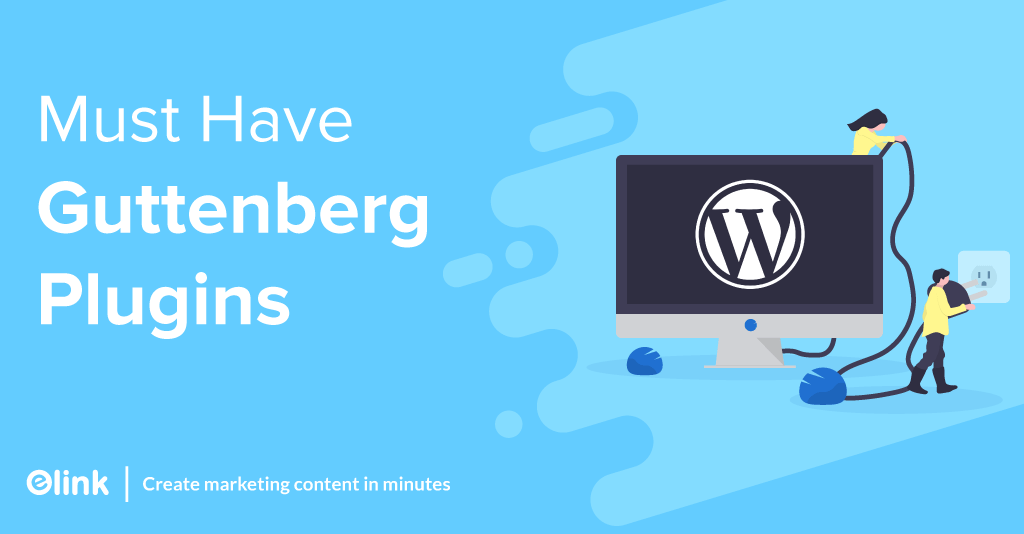Introduction
Gutenberg is a great block-based editor that has revolutionized the way we create content in WordPress. But let’s be honest, it’s just the tip of the iceberg. If you want to truly master WordPress, you need to venture beyond the confines of the editor and explore the vast potential of its underlying code.
In this blog post, we’ll dive into some of the best hacks and techniques that will take your WordPress skills to the next level. We’ll cover everything from custom theme development to plugin creation, and we’ll show you how to use code to unleash the full power of WordPress.
1. Understand the WordPress Template Hierarchy
The first step to hacking WordPress is to understand how it works under the hood. The WordPress template hierarchy is a set of files that control the different parts of your website. By learning about these files and how they interact with each other, you can start to make custom changes to your theme.
2. Get Comfortable with PHP
WordPress is powered by PHP, so a basic understanding of this language is essential for serious customization. Don’t worry, you don’t need to be a PHP guru to get started. There are plenty of resources available online that can teach you the basics.
3. Use Child Themes for Safe Experimentation
If you’re new to theme development, it’s always a good idea to start with a child theme. This allows you to make changes to a theme without affecting the original files. That way, if you mess something up, you can easily revert to the parent theme.
4. Learn How to Use Hooks and Filters
Hooks and filters are one of the most powerful features of WordPress. They allow you to intercept and modify the core functionality of WordPress. With hooks and filters, you can create custom plugins, add new features to themes, and even change the way WordPress works altogether.
5. Leverage the Power of the WordPress Plugin API
If you want to take your WordPress skills to the next level, then you should learn how to create your own plugins. The WordPress Plugin API is a set of functions that allow you to interact with the core WordPress functionality. With the Plugin API, you can create plugins that do just about anything you can imagine.
6. Use a Code Editor with WordPress-Specific Features
A good code editor can make a big difference in your WordPress development workflow. There are a number of great code editors out there that have built-in features for WordPress, such as syntax highlighting, code completion, and snippets.
7. Get Involved in the WordPress Community
The WordPress community is one of the most supportive and active communities in the world. There are countless forums, blogs, and meetups where you can learn from other WordPress developers and get help with your projects.
By following these tips, you can start your journey to becoming a WordPress master. Remember, the key is to be patient, experiment, and don’t be afraid to get your hands dirty. With a little effort, you’ll be amazed at what you can achieve with WordPress.
I hope this blog post has inspired you to explore the world of WordPress beyond Gutenberg. If you have any questions, please feel free to leave a comment below.
Happy hacking!
In addition to the tips above, here are a few bonus resources that you may find helpful:
- The WordPress Codex: This is the official documentation for WordPress, and it’s a great place to learn about all the different features and functionality of WordPress.
- The WordPress Plugin API: This is the official documentation for the WordPress Plugin API, and it’s a must-read for anyone who wants to create their own plugins.
- The WordPress Theme Handbook: This is the official documentation for the WordPress Theme Handbook, and it’s a great place to learn about how to create your own themes.
I hope this helps!